
Update Arcade in 4 steps
- Download the relevant installer for your OS (located below).
- Open the installer and follow the steps until you hit “Finish.”
- Open ARCADE and log back in.
- Have fun creating!
ARCADE 1.3.10 Upgrade (Mac OS 10.9+)
ARCADE 1.3.10 Upgrade (Windows 7+)
Arcade update FAQs
You’ve been logged out
If you face a pop-up saying that “you’ve been logged out,” simply try to log in again using your Output account credentials.
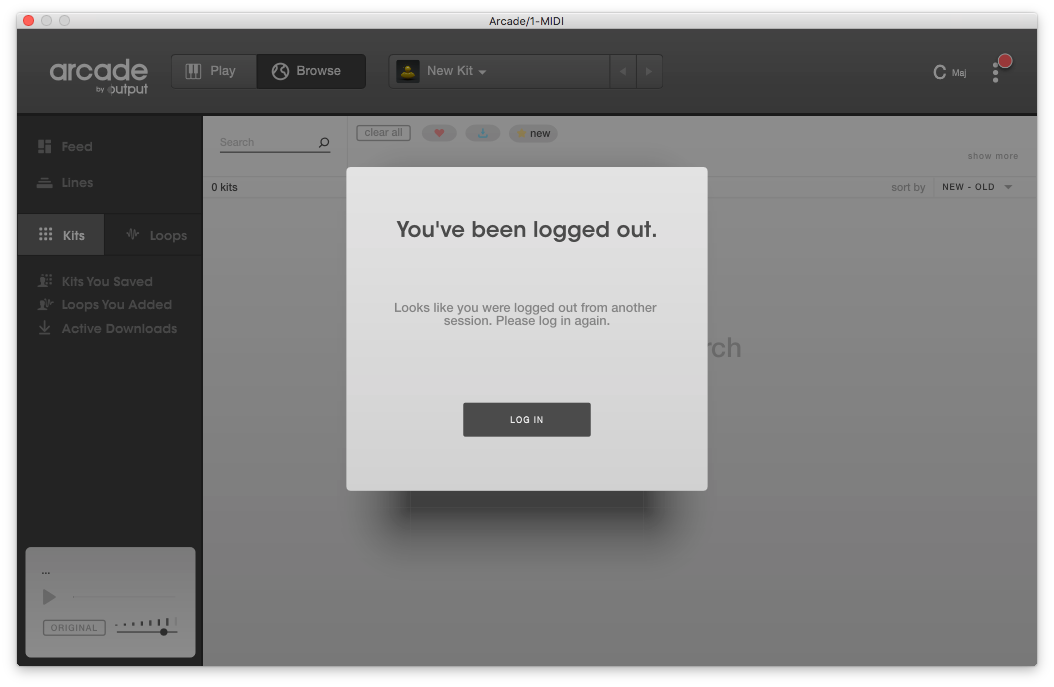
We’ve made changes that require an update
Sometimes we make changes to ARCADE that require an update. Simply install the update using the link above and then log in using your Output credentials. You’ll be back to making music in no time.
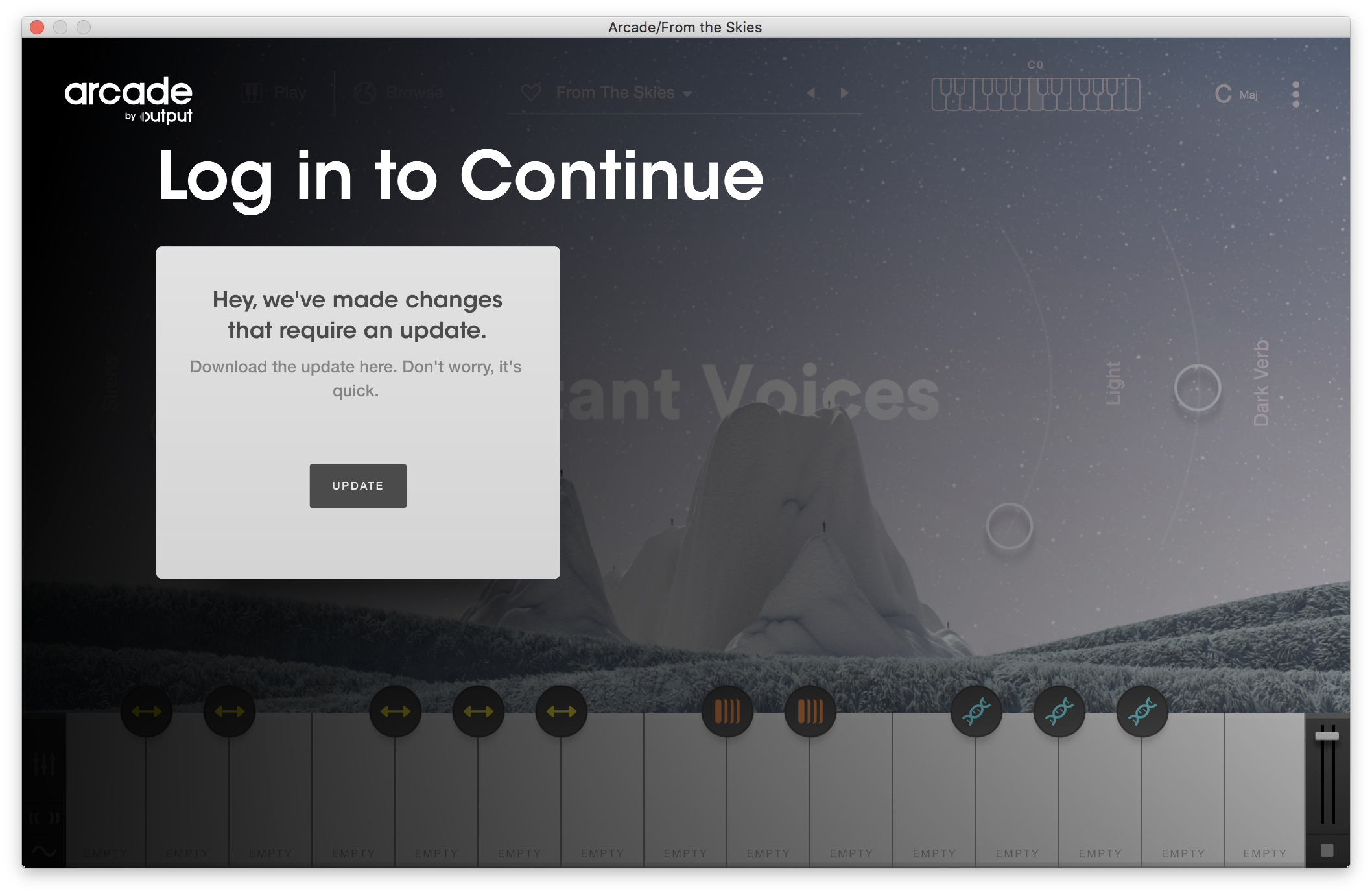
Have a question?
Check out our FAQ page or start a support ticket here.
Keep up to date on all of ARCADE’s new content updated daily.



