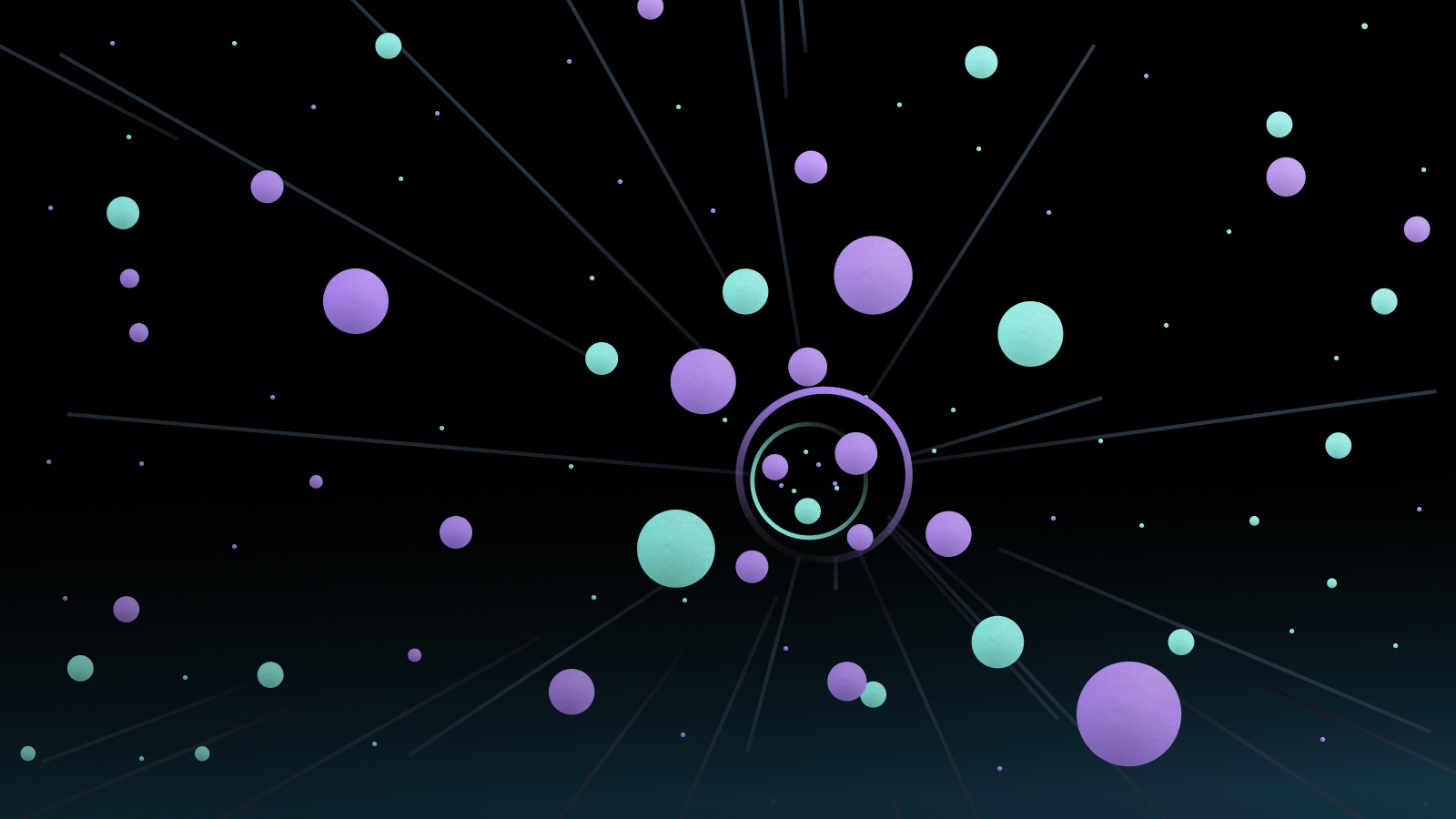
If you’re into electronic music or modular hardware, you’ve probably heard the words granular synthesis. It’s a unique way of processing audio that can produce gorgeous, experimental sounds out of simple samples. But how exactly does granular synthesis work? And more importantly, how can you make it work for your music?
Today, we’re going to explain the basic principles of granular synthesis using Portal, Output’s ultimate granular synthesis FX plugin. By the end of this walkthrough, you’ll have the knowledge you need to transform basic synths or guitar noodling into compelling soundscapes. Let’s begin!
Table of Contents
What is granular synthesis?
Granular synthesis is a sound processing technique that involves chopping up a piece of audio into teeny-tiny particle fragments called “grains.” By micro-sampling these grains, which are typically 5 to 200 milliseconds (ms) long, you can synthesize new sounds and patterns.
Granular synthesis is typically associated with electronic music and synth pads, but it can be used as a cool effect in any genre. The best way to learn how to use it is to listen!
For example: Check out the guitar in the right channel of Phoebe Bridgers’ “Garden Song,” around the 0:27 mark. Listen closely:
Notice the slightest bit of warbling and pitch-shifting happening? That’s what it can sound like when granular synthesis turns a standard electric guitar part into a more evocative tone.
Traditional synthesis methods, such as subtractive synthesis, involve generating and shaping a waveform (sine, saw, etc.) using filters, LFOs, and other tools. But granular synthesis uses pre-existing audio to create new sounds. The effect can be so powerful and transformative that the result can sound like a wholly new, synthesized sound.
Who invented granular synthesis?
Believe it or not, the idea behind granular synthesis dates all the way back to 1946, when Hungarian-British engineer and physicist Dennis Gabor conceptualized the idea that you could create new sounds out of microsound particles.
The first artist to use the technique in a musical composition was experimental music icon Iannis Xenakis, who physically spliced together hundreds of tape recordings to create the piece Analogique A-B from 1958-1959. The first computer-based granular synthesis came a few decades later in 1975, and generations of engineers and music technologists have improved on it ever since.
How do you get audio into a granular synthesizer?
So, this is where things get interesting! Because there are so many ways to use granular synthesis, the way you actually get audio into a granular processor depends on the plugin or hardware.
Some processors — such as the Max For Live device Granulator II or the Tasty Chips Electronics’ GR-1 Hardware Granulator — work similarly to a sampler instrument. You load in a one-shot, loop, or other audio, and then play new sounds generated from that sample, using a MIDI keyboard.
On the other hand, you can also use a granular synthesis FX plugin like Portal to apply granulation effects in real time, on any audio, instrument, vocal, or track. Incoming audio is placed in a memory bank called an “audio buffer,“ and then played back after it’s been sliced into grains.
This allows you to sing or play into Portal directly — without having to render your audio first — for limitless creative possibilities.
What are the creative applications of granular synthesis?
Granular synthesis can be used to add movement to instruments, create new textures out of sounds, and give character to your arrangements. They can be subtle, like the Phoebe Bridgers example above, or more apparent and aggressive.
For example, check out how some basic sitar samples can transform into an immense atmosphere when you run them through Portal:
How do the grain controls in Portal work?
Let’s take a look at Portal to learn about the different grain controls, and how changing those parameters can affect your sound.
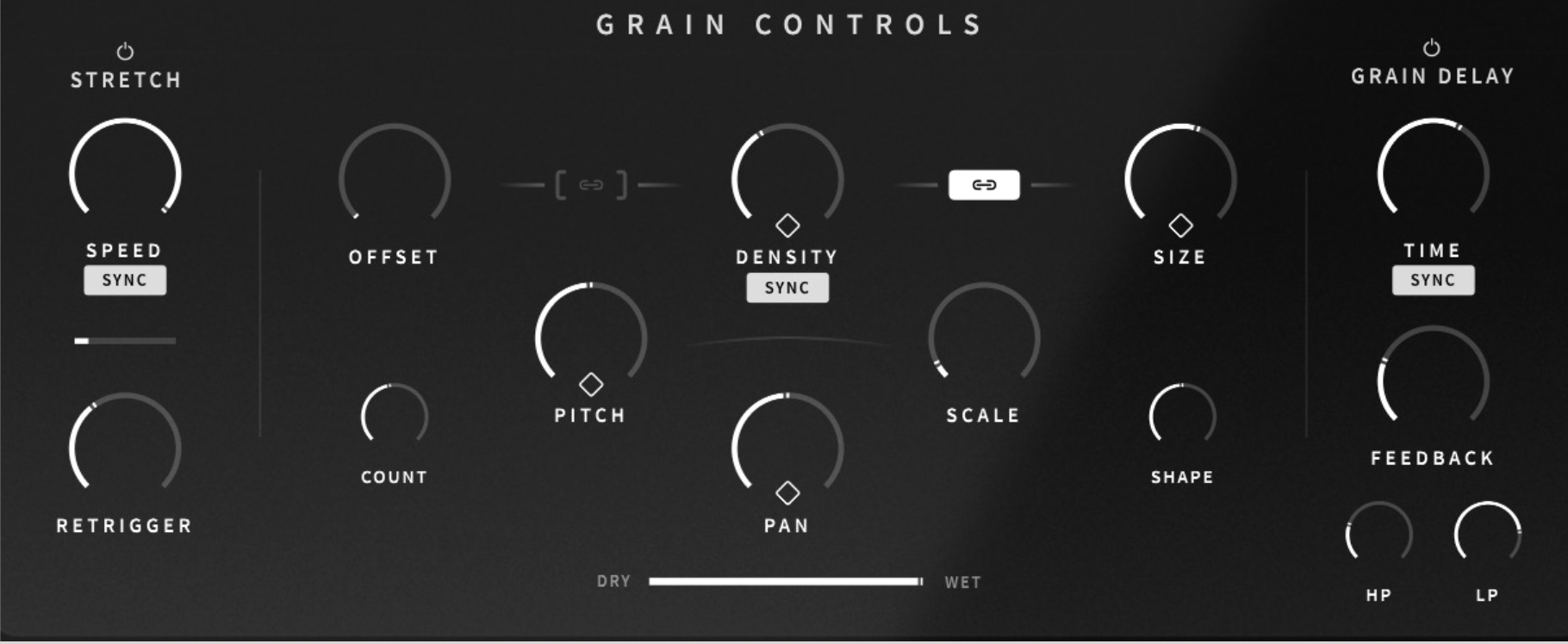
When it comes to “Grain Controls,” the most important ones to note are: Size, Density, Count, Pitch, and Shape. Let’s walk through each control to explain what each one does, and also how you might see it appear on other granulators.
Size (Grain Length, Duration): Sets the length of a grain. Smaller Size results in choppier-sounding grains, while larger Size results in more legato sounds, perfect for pads.
Density (Grain Rate): Sets the rate at which grains are sampled from the audio buffer. A higher Density setting will give you more grains per second.|
Count: Sets the number of grains you can generate at once. Set your Count high to have the grains overlap with one another.
Pitch: Sets the pitch of each grain. Pitch is tied to Scale, which is great for developing new melodic and harmonic parts.
Shape (Grain Envelope): Sets the “amplitude envelope” of the grains. Leaving the Shape parameter all the way down will retain the transient of the original sound in the grain. Turning it up will put fades on both sides of the grain, for a smoother sound.
Offset will change the start point of concurrent grains, giving you control over the variability of the sound. The chain buttons between Offset, Density, and Size are called Ratio Locks, which give your sound a sequenced musical feel when enabled.
Under “Stretch,” you’ll notice two other controls: Speed and Retrigger. Speed sets the playback speed of the audio buffer, while Retrigger sets the playback location (or, the point in the audio that is being sampled.)
What else can you do with Portal?
So much more. You’ll notice the small diamonds underneath Density, Size, Pitch, and Pan. These are randomness (or jitter) controls, for adding unpredictability to certain parameters. In addition to the Grain Delay Portal’s also got Output’s built-in effects (Bit Reducer, Reverb, Phaser, Filter, etc). You can modulate almost any control, with two rhythmic modulation envelopes you can easily draw points into.
Portal is a sound design playground that can be as chaotic or as rhythmically consistent as you need it to be. The beauty of granular synthesis is that, with experimentation, it’s a technique that can reveal a whole world of music in even the most modest sound.



