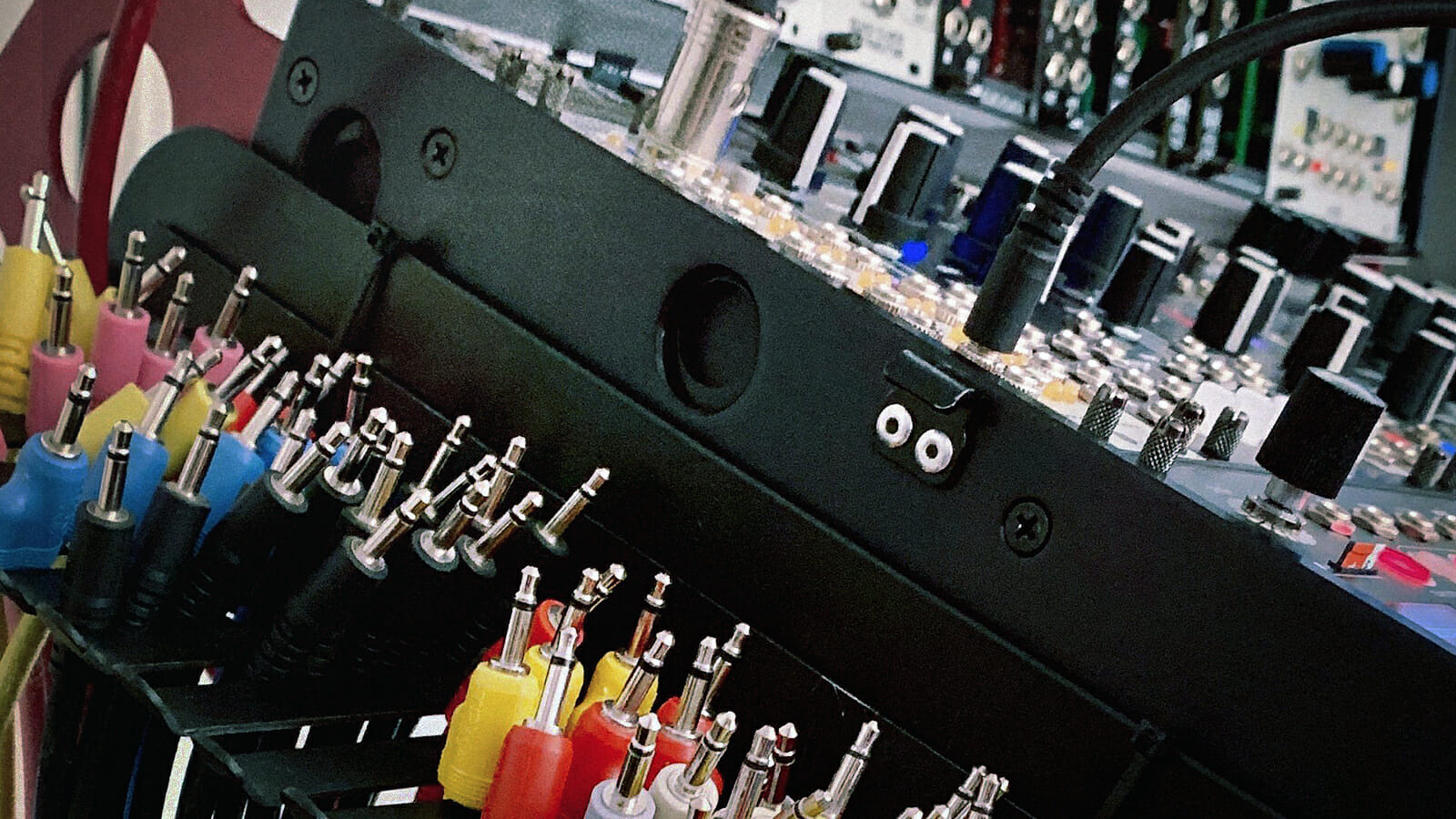
Making music with a combination modular and digital setup can lead to wonderful results. Combining the flexibility of modular synthesis with the precision of audio plugins is a great way to elevate your sound palette. Josh Story, our director of audio R&D, gives out a few pointers on how to get started.
Clock source
The single most important thing to consider when incorporating modular (or any hardware sound devices) into a digital workflow is figuring out how everything will be synced together. There are plenty of options to accomplish this, but the easiest route I’ve come across is sending clock and a transport reset signal (via USB or MIDI) to your modular system.

In my set up, I send clock and play/stop transport messages from Ableton Live to an Elektron Digitakt via USB, which then sends MIDI out to a Hexinverter Mutant Brain, which sends a clock signal to a 4MS Quad Clock Distributor, as well as clock and reset messages to a Winter Modular Eloquencer.
After your clock signal is distributed, there is still latency to consider. Ableton Live has track delays which can be set on a per-track basis, which allows you to nudge everything into place. I generally play a simple four-on-the-floor kick pattern from the Digitakt and modular to make sure everything is in time with the metronome from Ableton Live, and then nudge track delays and MIDI delay compensation to match. It takes a little trial and error to get the tempo locked into place, but once you do, that’s when the magic happens.
Modular as a sound source
One of the most frustrating (and addictive) aspects of using modular is that you always need more — more modulation, more VCAs, more everything — especially when you are first starting out and don’t have everything you need to complete your ideas in the modular realm. This is a great opportunity to incorporate digital workflows with modular sound sources. If you’ve developed a cool patch, such as a droning pad, but you’ve run out of modulation sources, you have unlimited, tempo-synced modulation by using multiple instances of an effect such as MOVEMENT on the audio track coming into your DAW (digital audio workstation).
Resampling
One way I like to add additional spice to my sounds is by resampling sounds coming from my DAW through my modular effects. There are certain things that I know my modular rig can do that I can’t easily accomplish in the box, and vice versa.
For instance, I can run vocals from EXHALE through three different granular effects in series in my modular and then filter, add delay and reverb, and then record it all back into my session. Now I have a totally twisted version of what was originally a preset sound. I might be able to accomplish this in my DAW, but what fun would that be when I can do it all in real-time, manipulating multiple parameters at once without using any CPU on my computer?
Finishing a track
I’m sure anyone who has taken the plunge into the world of modular synths can attest that it is easy to get lost in loops and jams for hours at a time, but when it comes time to make a finished track, there is quite a bit more involved. I find it helpful to develop a nice loop, or soundscape on my system, multi-track everything into my DAW, and then start adding and layering sounds that I’m unable to get with my modular.
I find that adding an additional color to my sound palette with something like Analog Brass & Winds can oftentimes take an idea or loop that I had into a whole new direction. Not to mention that working in the box allows you to easily play chords and revisit sounds later when you receive revision notes down the line.
There are pros and cons to everything. I see modular synthesis and digital music creation as equally powerful tools that will allow you to make the music you want…so long as you don’t let them get in your way first.
If you love noodling around with gear, check out our dive into how modular is shaking up the modern music-making game.



